Write up SHX 3 (PHP Security) - Omni Corp
For those unfamiliar with information security competitions in the CTF (Capture The Flag) style, a “Write Up” is a description of a solution to a specific CTF challenge. If you have never heard of CTF, you can start with this link.
This Write Up is a challenge from Shellter Labs which is a social network focused on learning information security and periodically launches a set of challenges with a specific subject, and this week Launched with the subject of Security with PHP.
Problem description:
“We were able to find a piece of this website code on the internet. We hope it help us to find a vulnerability that show us the secret code.”
Beside the problem, the following source code is provided:
<?php
include('includes/flag.php');
session_start();
?>
<!DOCTYPE html>
<html >
<head>
<meta charset="UTF-8">
<title>Omni Cosimer Corp.</title>
<link rel="stylesheet" href="https://cdnjs.cloudflare.com/ajax/libs/normalize/5.0.0/normalize.min.css">
<style>
/* NOTE: The styles were added inline because Prefixfree needs access to your styles and they must be inlined if they are on local disk! */
@import url(http://fonts.googleapis.com/css?family=Open+Sans);
.btn { display: inline-block; *display: inline; *zoom: 1; padding: 4px 10px 4px; margin-bottom: 0; font-size: 13px; line-height: 18px; color: #333333; text-align: center;text-shadow: 0 1px 1px rgba(255, 255, 255, 0.75); vertical-align: middle; background-color: #f5f5f5; background-image: -moz-linear-gradient(top, #ffffff, #e6e6e6); background-image: -ms-linear-gradient(top, #ffffff, #e6e6e6); background-image: -webkit-gradient(linear, 0 0, 0 100%, from(#ffffff), to(#e6e6e6)); background-image: -webkit-linear-gradient(top, #ffffff, #e6e6e6); background-image: -o-linear-gradient(top, #ffffff, #e6e6e6); background-image: linear-gradient(top, #ffffff, #e6e6e6); background-repeat: repeat-x; filter: progid:dximagetransform.microsoft.gradient(startColorstr=#ffffff, endColorstr=#e6e6e6, GradientType=0); border-color: #e6e6e6 #e6e6e6 #e6e6e6; border-color: rgba(0, 0, 0, 0.1) rgba(0, 0, 0, 0.1) rgba(0, 0, 0, 0.25); border: 1px solid #e6e6e6; -webkit-border-radius: 4px; -moz-border-radius: 4px; border-radius: 4px; -webkit-box-shadow: inset 0 1px 0 rgba(255, 255, 255, 0.2), 0 1px 2px rgba(0, 0, 0, 0.05); -moz-box-shadow: inset 0 1px 0 rgba(255, 255, 255, 0.2), 0 1px 2px rgba(0, 0, 0, 0.05); box-shadow: inset 0 1px 0 rgba(255, 255, 255, 0.2), 0 1px 2px rgba(0, 0, 0, 0.05); cursor: pointer; *margin-left: .3em; }
.btn:hover, .btn:active, .btn.active, .btn.disabled, .btn[disabled] { background-color: #e6e6e6; }
.btn-large { padding: 9px 14px; font-size: 15px; line-height: normal; -webkit-border-radius: 5px; -moz-border-radius: 5px; border-radius: 5px; }
.btn:hover { color: #333333; text-decoration: none; background-color: #e6e6e6; background-position: 0 -15px; -webkit-transition: background-position 0.1s linear; -moz-transition: background-position 0.1s linear; -ms-transition: background-position 0.1s linear; -o-transition: background-position 0.1s linear; transition: background-position 0.1s linear; }
.btn-primary, .btn-primary:hover { text-shadow: 0 -1px 0 rgba(0, 0, 0, 0.25); color: #ffffff; }
.btn-primary.active { color: rgba(255, 255, 255, 0.75); }
.btn-primary { background-color: #4a77d4; background-image: -moz-linear-gradient(top, #6eb6de, #4a77d4); background-image: -ms-linear-gradient(top, #6eb6de, #4a77d4); background-image: -webkit-gradient(linear, 0 0, 0 100%, from(#6eb6de), to(#4a77d4)); background-image: -webkit-linear-gradient(top, #6eb6de, #4a77d4); background-image: -o-linear-gradient(top, #6eb6de, #4a77d4); background-image: linear-gradient(top, #6eb6de, #4a77d4); background-repeat: repeat-x; filter: progid:dximagetransform.microsoft.gradient(startColorstr=#6eb6de, endColorstr=#4a77d4, GradientType=0); border: 1px solid #3762bc; text-shadow: 1px 1px 1px rgba(0,0,0,0.4); box-shadow: inset 0 1px 0 rgba(255, 255, 255, 0.2), 0 1px 2px rgba(0, 0, 0, 0.5); }
.btn-primary:hover, .btn-primary:active, .btn-primary.active, .btn-primary.disabled, .btn-primary[disabled] { filter: none; background-color: #4a77d4; }
.btn-block { width: 100%; display:block; }
* { -webkit-box-sizing:border-box; -moz-box-sizing:border-box; -ms-box-sizing:border-box; -o-box-sizing:border-box; box-sizing:border-box; }
html { width: 100%; height:100%; overflow:hidden; }
body {
width: 100%;
height:100%;
font-family: 'Open Sans', sans-serif;
background: #092756;
background: -moz-radial-gradient(0% 100%, ellipse cover, rgba(104,128,138,.4) 10%,rgba(138,114,76,0) 40%),-moz-linear-gradient(top, rgba(57,173,219,.25) 0%, rgba(42,60,87,.4) 100%), -moz-linear-gradient(-45deg, #670d10 0%, #092756 100%);
background: -webkit-radial-gradient(0% 100%, ellipse cover, rgba(104,128,138,.4) 10%,rgba(138,114,76,0) 40%), -webkit-linear-gradient(top, rgba(57,173,219,.25) 0%,rgba(42,60,87,.4) 100%), -webkit-linear-gradient(-45deg, #670d10 0%,#092756 100%);
background: -o-radial-gradient(0% 100%, ellipse cover, rgba(104,128,138,.4) 10%,rgba(138,114,76,0) 40%), -o-linear-gradient(top, rgba(57,173,219,.25) 0%,rgba(42,60,87,.4) 100%), -o-linear-gradient(-45deg, #670d10 0%,#092756 100%);
background: -ms-radial-gradient(0% 100%, ellipse cover, rgba(104,128,138,.4) 10%,rgba(138,114,76,0) 40%), -ms-linear-gradient(top, rgba(57,173,219,.25) 0%,rgba(42,60,87,.4) 100%), -ms-linear-gradient(-45deg, #670d10 0%,#092756 100%);
background: -webkit-radial-gradient(0% 100%, ellipse cover, rgba(104,128,138,.4) 10%,rgba(138,114,76,0) 40%), linear-gradient(to bottom, rgba(57,173,219,.25) 0%,rgba(42,60,87,.4) 100%), linear-gradient(135deg, #670d10 0%,#092756 100%);
filter: progid:DXImageTransform.Microsoft.gradient( startColorstr='#3E1D6D', endColorstr='#092756',GradientType=1 );
}
.login {
position: absolute;
top: 50%;
left: 50%;
margin: -150px 0 0 -150px;
width:300px;
height:300px;
}
.login h1 { color: #fff; text-shadow: 0 0 10px rgba(0,0,0,0.3); letter-spacing:1px; text-align:center; }
.login h3 { color: #fff; text-shadow: 0 0 10px rgba(1,0,0,0.3); letter-spacing:1px; text-align:center; }
.login a { color: #fff; font-size: 10px}
.head {
position: absolute;
top: 30%;
left: 43%;
margin: -150px 0 0 -150px;
width:500px;
height:500px;
}
.head h1 { color: #f8a; text-shadow: 0 0 10px rgba(0,0,0,0.3); letter-spacing:1px; text-align:center; }
input {
width: 100%;
margin-bottom: 10px;
background: rgba(0,0,0,0.3);
border: none;
outline: none;
padding: 10px;
font-size: 13px;
color: #fff;
text-shadow: 1px 1px 1px rgba(0,0,0,0.3);
border: 1px solid rgba(0,0,0,0.3);
border-radius: 4px;
box-shadow: inset 0 -5px 45px rgba(100,100,100,0.2), 0 1px 1px rgba(255,255,255,0.2);
-webkit-transition: box-shadow .5s ease;
-moz-transition: box-shadow .5s ease;
-o-transition: box-shadow .5s ease;
-ms-transition: box-shadow .5s ease;
transition: box-shadow .5s ease;
}
input:focus { box-shadow: inset 0 -5px 45px rgba(100,100,100,0.4), 0 1px 1px rgba(255,255,255,0.2); }
</style>
<script src="https://cdnjs.cloudflare.com/ajax/libs/prefixfree/1.0.7/prefixfree.min.js"></script>
</head>
<body>
<div class="head">
<h1>OMNI COSIMER CORP.</h1>
</div>
<?php
// Check if user is authenticated
if( (isset($_SESSION['username']) == true)){
// Get user data
$id = $_SESSION['id'];
// Check if user logged user is admin
if ($id == 0){
echo $FLAG;
$username = 'Admin';
}
else{
$username = $_SESSION['username'];
}
?>
<div class="login">
<h1>Welcome, <?php echo $username; ?></h1>
<h3><a href="logout.php">Logout</a></h3>
</div>
<?php
}
else{
include 'includes/form.html';
}
?>
</body>
</html>
It also offer a link to the site to be explored, and when access the site, we see this:
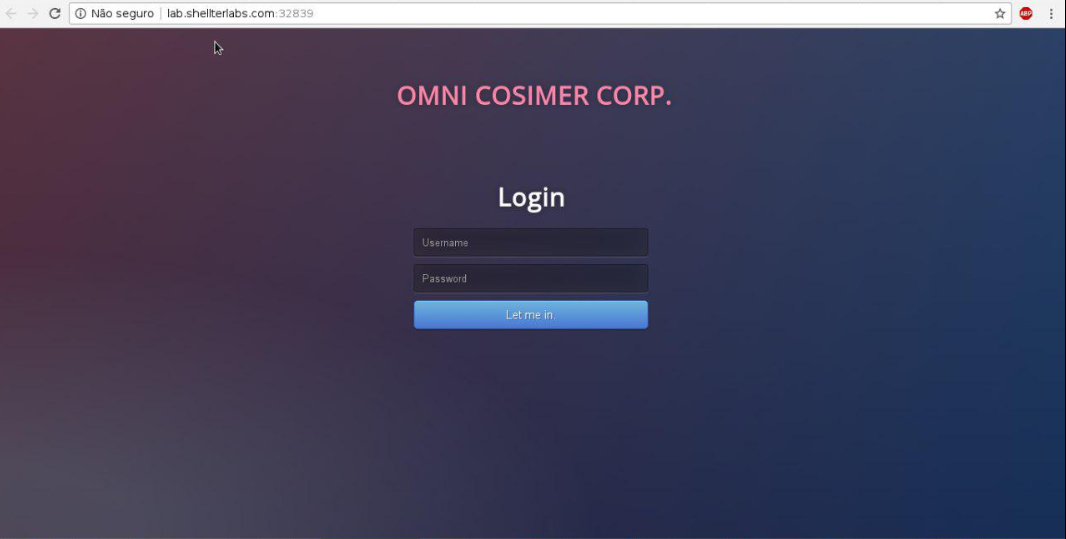
Solution
Since in CTFs what matters are Flags, you can see in the code provided that the part that interests us to be executed is this:
<?php
// Check if user is authenticated
if( (isset($_SESSION['username']) == true)){
// Get user data
$id = $_SESSION['id'];
// Check if user logged user is admin
if ($id == 0){
echo $FLAG;
$username = 'Admin';
}
Keeping in mind that the code of the login form is this:
<form method="post" action="login.php" name="login">
<input name="username" placeholder="Username" id="username" required="required" type="text">
<input name="passwd" id="passwd" placeholder="Password" required="required" type="password">
<button type="submit" class="btn btn-primary btn-block btn-large">Let me in.</button>
<input name="id" id="id" value="1" type="hidden">
</form>
It is natural that the first attempt is to change the value of the input “id” to 0, since this is the comparison made in the php code, however, doing so returns the following error:
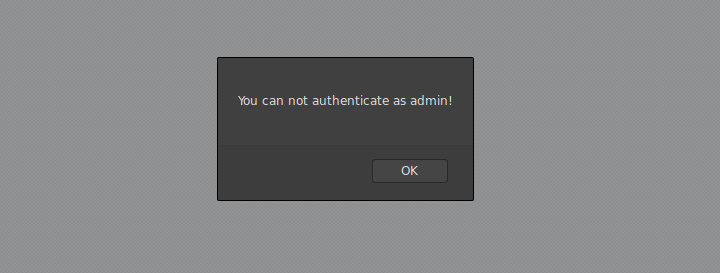
So I realized that the vulnerability is a common mistake made by programmers in dynamic typing languages such as PHP, which is not use the “===” which in addition to comparing the contents of the variable, compares the type. To exploit the vulnerability, I changed the value of the id field to “false”:
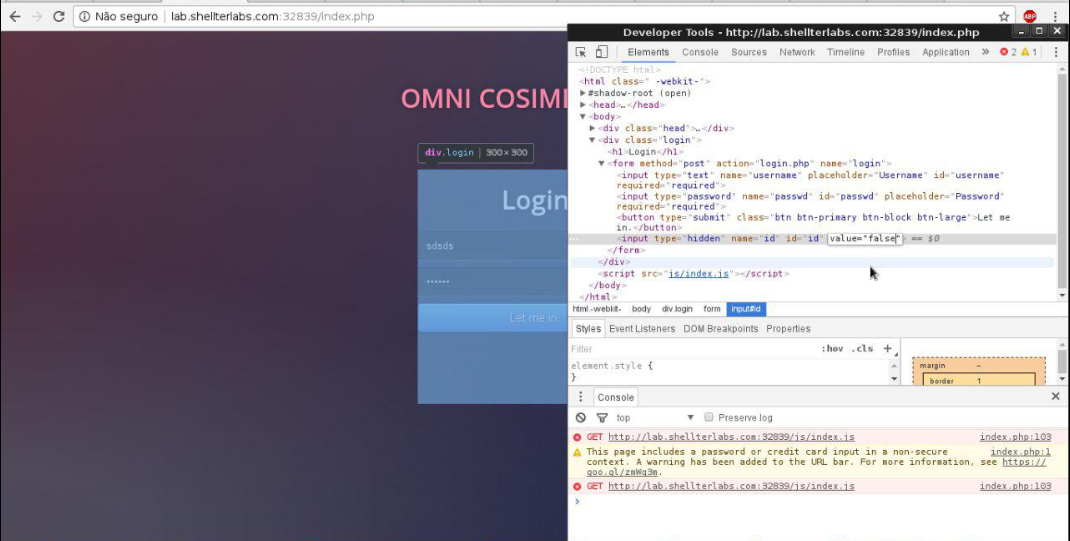
After submitting the form, we got the flag:
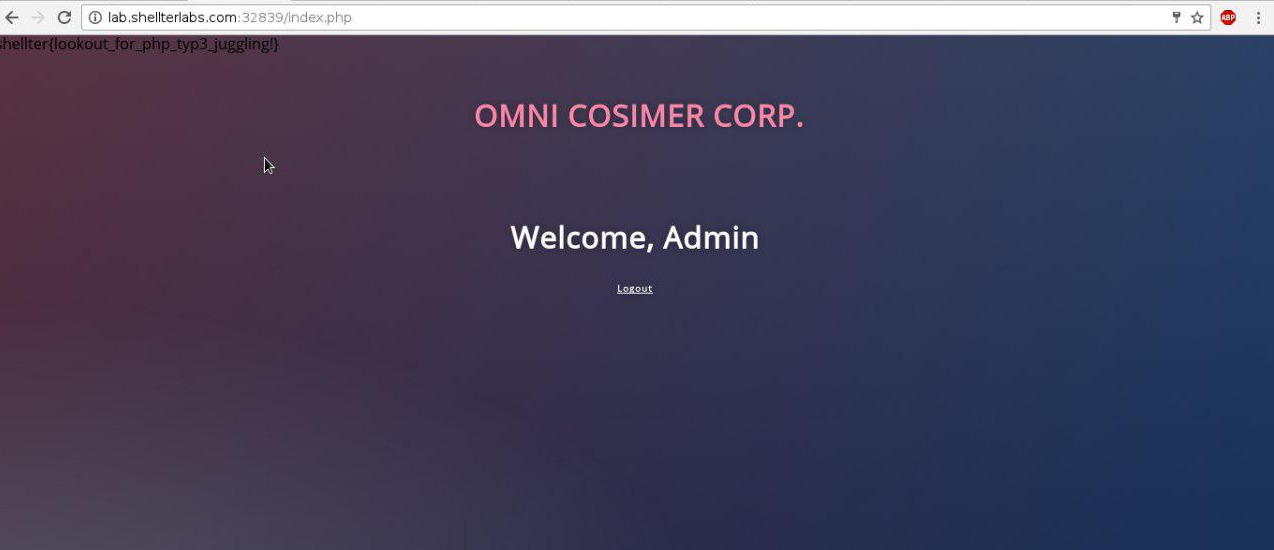
In PHP, comparisons false == 0 and true == 1 return true, so you have to be very careful when developing.
If you have any questions or comments, please comment below!